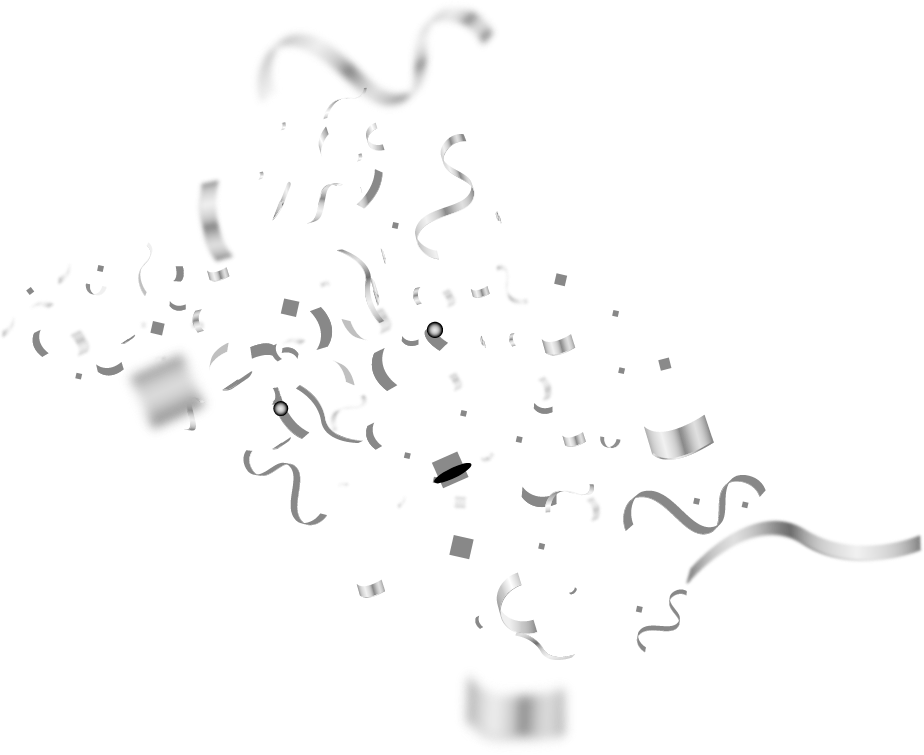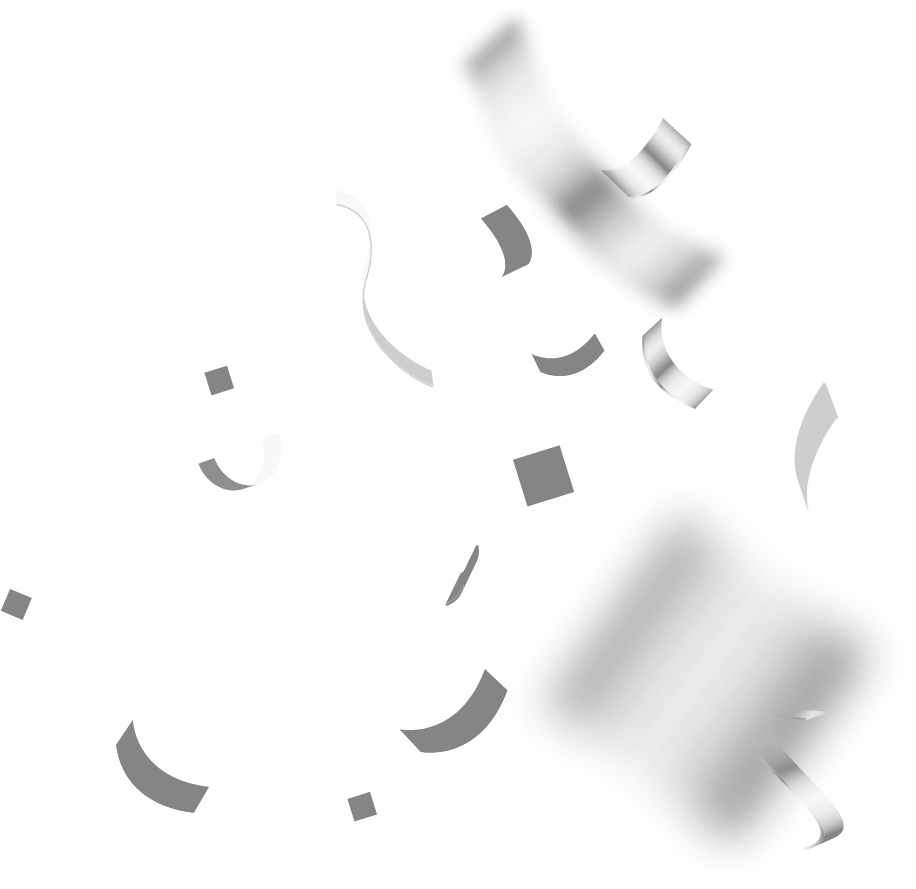Anyone who runs a business knows that in order to make a name for yourself, you need to maintain a Facebook profile these days. Different media channels fit different industries, but unquestionably Facebook is the primary one on which almost every entrepreneur maintains a profile. Both text and graphics must be perfectly suited to Facebook’s requirements. Not only because audiences will be more engaged seeing a consistent and visually appealing message, but also because Facebook’s algorithms favor profiles that conform to its requirements and, often unofficial, guidelines.
One of the most important aspects is the dimensions of graphics. Adapting images to size recommendations not only improves the aesthetics of posts, but also ensures that they will be displayed correctly, without unnecessary cropping or distortion.
Today I will share with you everything I know about Facebook graphics.
So how do you prepare images and graphics to catch the eye of your audience and warm up the algorithms? I invite you to read on! In this post, I will discuss the dimensions of Facebook graphics in detail.
I’ve also added all the graphics files together in a downloadable ZIP folder – you can download it after reading this article.
Why is the right size of Facebook graphics so important?
If you’re reading my blog, you’re probably the kind of person who puts a lot of work into developing your business and your Facebook business profile. If you don’t want it to go to waste, you need to take care of every detail. And even the most beautiful posts won’t do you any good if their size is incorrect.
Good sizing of Facebook graphics to meet the requirements of the platform has many benefits:
- With the right quality graphics, they will load quickly and your fanpage will load quickly, which guarantees favor with the algorithm and increases organic reach on Facebook.
- Images and photos will not pixelate or stretch, which will improve the look of your posts and help you gain audience recognition.
- The posts will fit perfectly on all devices. Whether someone accesses your Facebook fanpage from a smartphone, tablet or computer, you’ll be sure to see high-quality graphics and nothing will be truncated.
The most common mistakes when adding photos to Facebook
Facebook’s rules are quite strict, and while you’re unlikely to get banned for incorrectly formatting an added graphic, it can significantly reduce your visibility and organic reach.
What are the most common mistakes on Facebook?
Photos too small: Maintaining the aspect ratio does not guarantee the correct display of the photo. The dimensions cannot be smaller than required, as this will cause the graphic to be out of focus or show pixels. Adding a photo that is too large can also cause artifacts, as Facebook will automatically format it to a smaller size, but this will not be as noticeable as with photos that are too small.
Too much text in the image: Facebook uses an algorithm to hide images with too much text. Wondering how much text can be in a Facebook photo? It’s safe to limit text to no more than 20% of the image. While this is no longer an absolute requirement (it used to be impossible to even publish an ad with too much text in an image), the algorithms favor creatives with little text.
Stock photos: The easiest way to add stock photos is to insert them into graphics. I sometimes use stock graphics for news posts, but you have to be aware that this mercilessly reduces reach. Algorithms are perfect at detecting that a photo comes from stock. That’s why I only use ready-made photos in posts that I direct to my regular audience, which enters my profile on its own. However, I know that my post will probably not be shown to people who don’t follow me, and the organic reach will be small.
What are some best practices that increase the reach of your Facebook posts?
What should you remember when adding graphics to social media?
Choosing the right image format is key to achieving the best visual quality on various social media platforms. While most of them work well with JPG images, there are exceptions, such as Facebook, which prefers PNG images for their better quality. This is especially important if you are posting images with graphic elements or logos that require sharpness and clarity.
If you’re adding a video to Facebook, MP4, MOV, or GIF are the best formats.
Photos will be compressed if the file size exceeds 100 KB. If you don’t want Facebook to do it lossily, it’s best to do it yourself before publishing. You can do it using the free program TinyPNG. It’s usually hard to get a lossless file in the required size, but the most important thing is to get it as close to the recommended value as possible. However, the size of a video on social media cannot exceed 4 GB.
File name optimization is an often overlooked element that can significantly impact the visibility of your posts. Using descriptive file names that include keywords related to your brand or the content of your post can help your Facebook profile rank better. Although Facebook changes file names, the original naming convention is preserved in the image code and the algorithms pick it up.
Personalization of graphics and strengthening branding by adding company elements such as a logo, brand color palette or advertising slogans helps build brand recognition. This is especially important on Facebook, where competition is fierce and standing out can be crucial to success.
Also, pay attention to what you add.
According to Facebook’s rules, when you post a photo, you lose exclusive copyright to it and grant other users the right to repost the photo indefinitely. This means nothing more than literally “nothing is ever lost on the Internet.”
Let’s move on to specific guidelines regarding the sizes of graphics for your Facebook fanpage.
Dimensions of graphics on Facebook fanpage
What dimensions should you use for your Facebook profile picture or background photo? I’ll go through each one in turn, along with a few tips.
Profile photo: It must be a square, and the best visual effects are achieved with a photo of 800 x 800 px. It will eventually be displayed as a circle, so remember to not put anything important in the corners. The profile photo, or avatar, can be your company logo or a photo of yourself if you are focusing on your personal brand. Make sure it is high quality and, ideally, taken by a professional photographer. This increases your value as an entrepreneur.

Cover photo: Facebook recommends dimensions of 851 x 315 px. On phones, the photo will display at 640 x 360 px, and on computers at 820 x 312 px. So to get good display, it is recommended to add a graphic in the 820 x 360 px dimension. However, from experience, I know that such a photo often does not display in the highest possible quality, and I personally recommend using dimensions twice as large — 1640 x 720 px. Remember that all important elements, such as text, must be within the display range on all devices, which is in the middle field of 1280 x 624 px.

There are several types of posts available to publish on Facebook.
Vertical Post: The best size for a vertical post on Facebook is 640 x 960 px. At this size, the image will not be cropped at all when published.

Horizontal Post: The dimensions of a horizontal post on Facebook should be 1200 x 900 px. This is the most common size, but I think it is also the least effective. When scrolling, it takes up the least space, so it does not grab the attention of the recipient as much as “higher” posts.

Square Post: The ideal size for a square post is 1080 x 1080 px. Some recommend 1200 x 1200 px, but I’ve noticed that this size loads differently on different devices, which doesn’t guarantee us accuracy. I don’t rule out that this format will become the leading one over time.
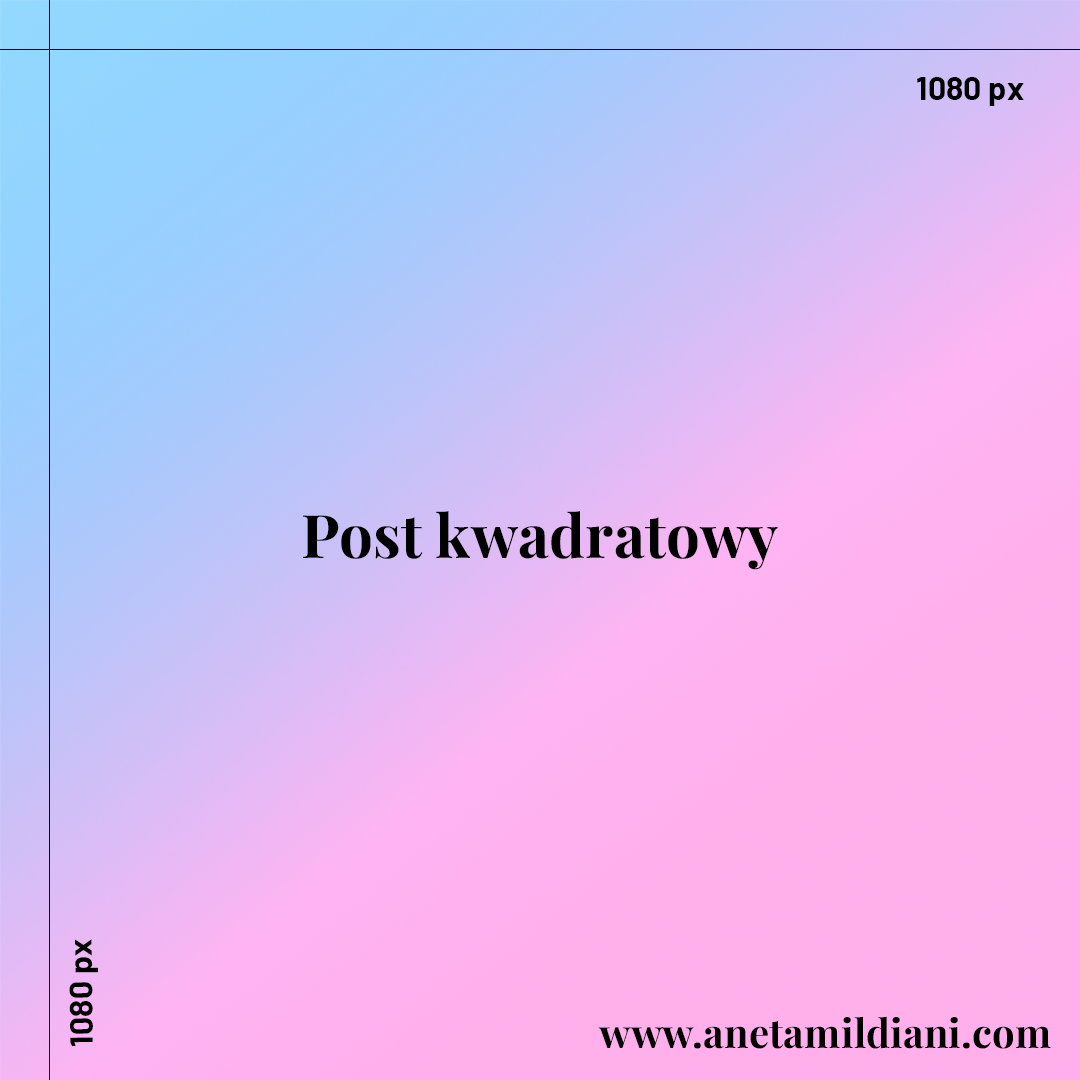
Horizontal video post: For a video post on Facebook, the recommended size is 1920 x 1080 px, or a 9:16 aspect ratio. A square size of 1080 x 1080 px also works well.

Facebook Roll: The Facebook roll size is 1080 x 1920 px. It is quite important to ensure that the top and bottom 250 px are free of anything important, such as text, because they can be covered by the profile name, ads, and other elements. I have marked this precisely in the graphic below:
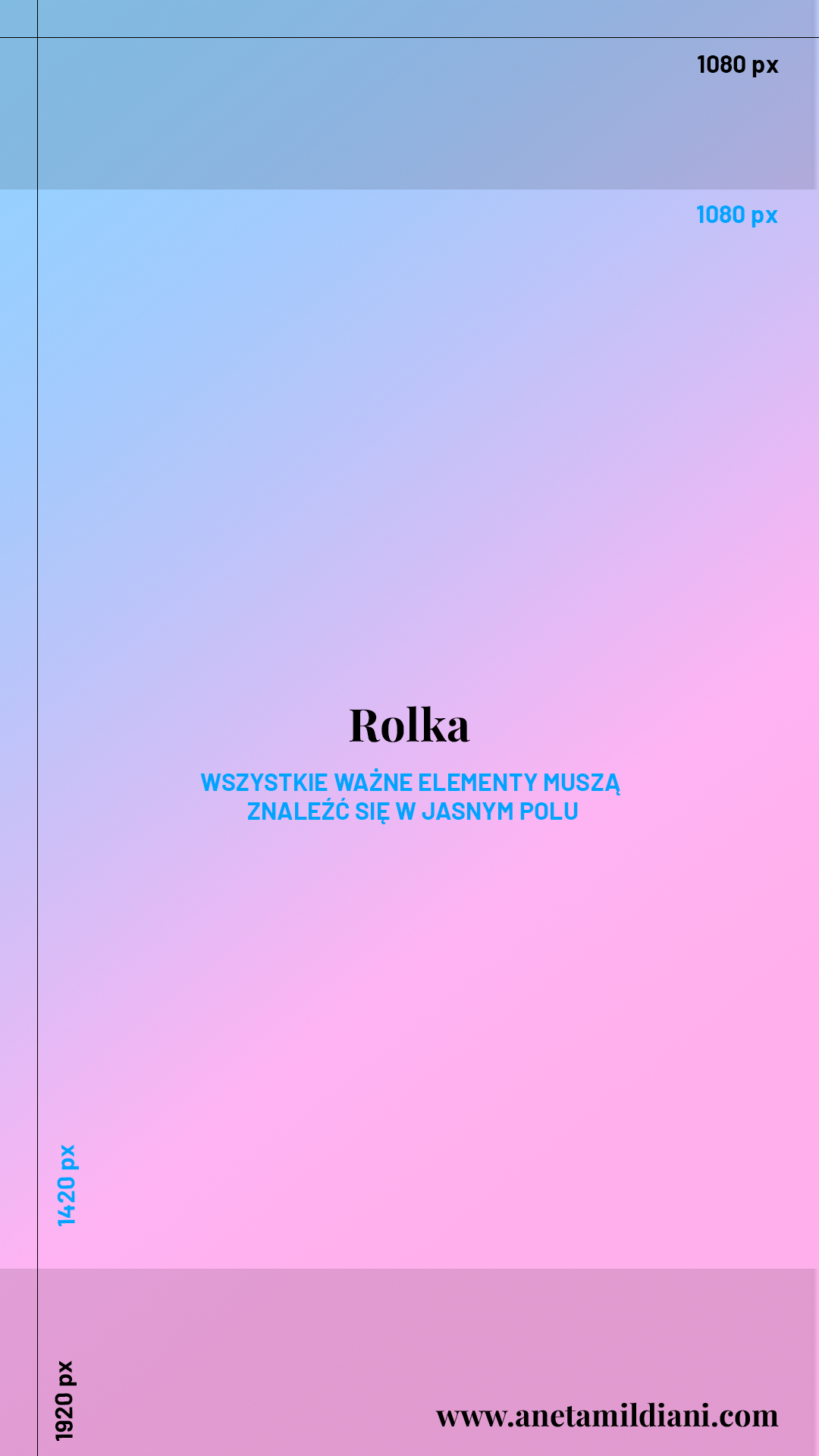
Facebook Story: The ideal size is 900 x 1600 px. Photos may be slightly cropped, so make sure the edges are free of important elements.
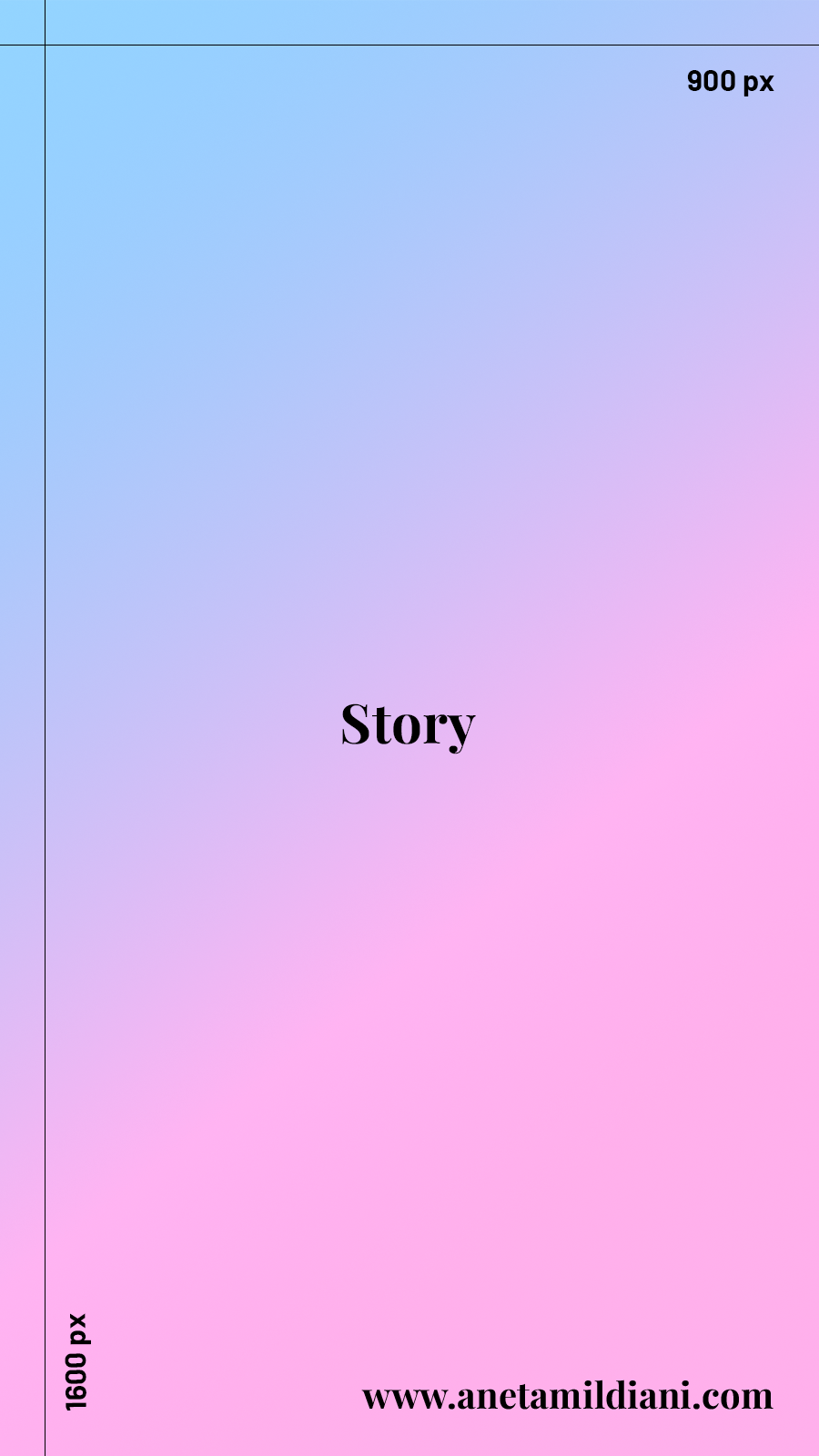
Event Cover Photo: The Facebook event cover photo also has specific dimensions. The best size is 1200 x 628 px.
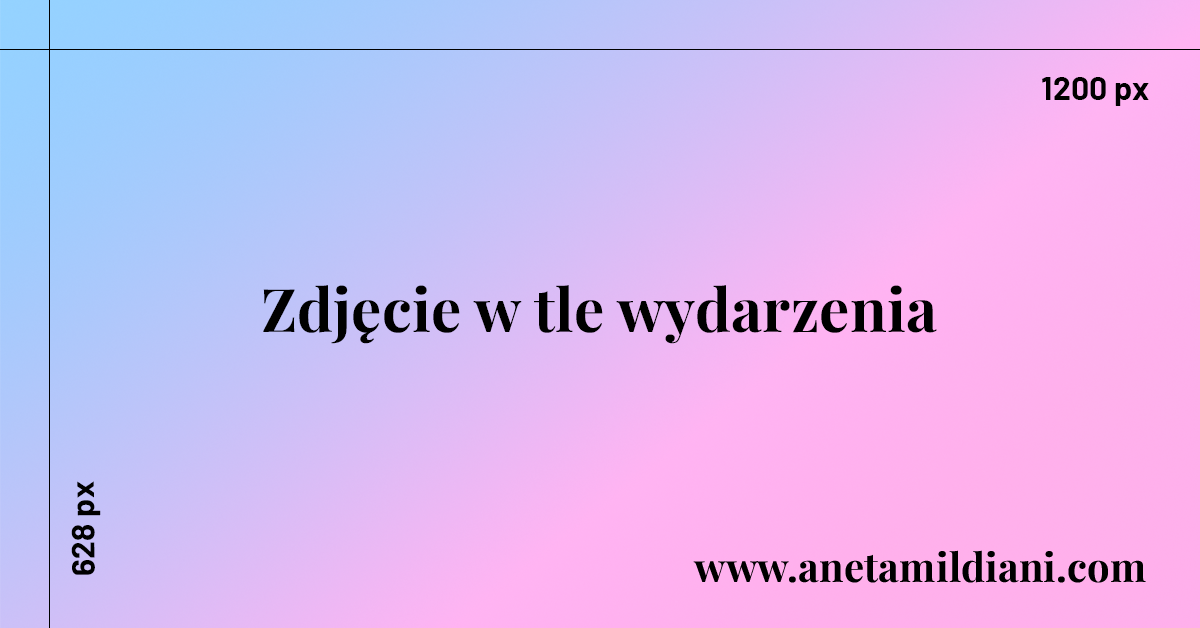
Facebook Group Cover Photo: Many people wonder what photo to add to a Facebook group. The best size for a group cover photo is 1640 x 856 px. If you want to add a larger photo, it must have an aspect ratio of 1.91:1.
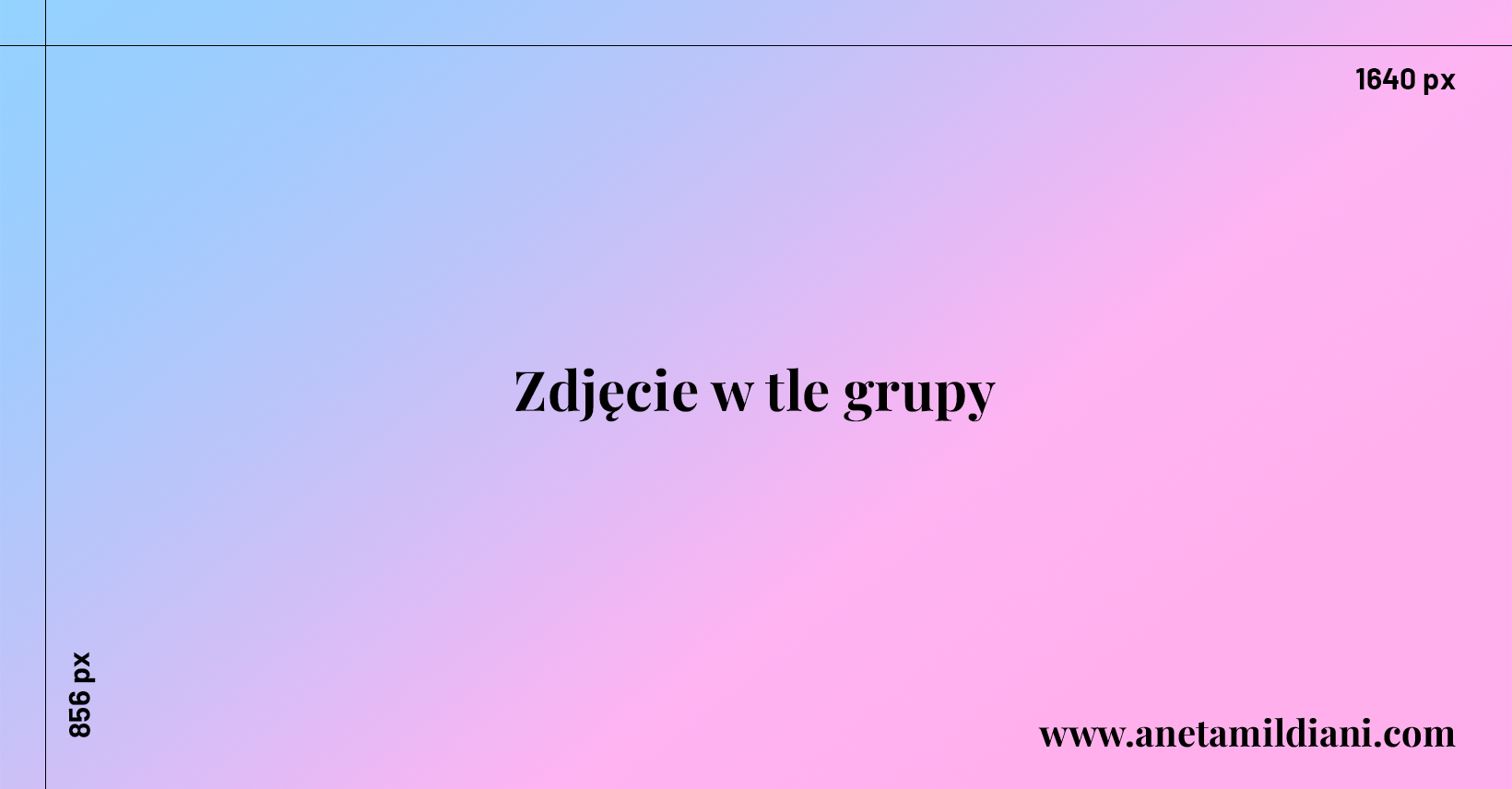
Dimensions of graphics for Facebook ads
Images are probably the most important element of advertising creation in social media. In order for them to be displayed in good quality, be effective and, above all, meet Facebook’s requirements, they must have the right dimensions. An incorrect photo can significantly increase the cost of conversion.
The advertising video post should be 1920 x 1080 px.
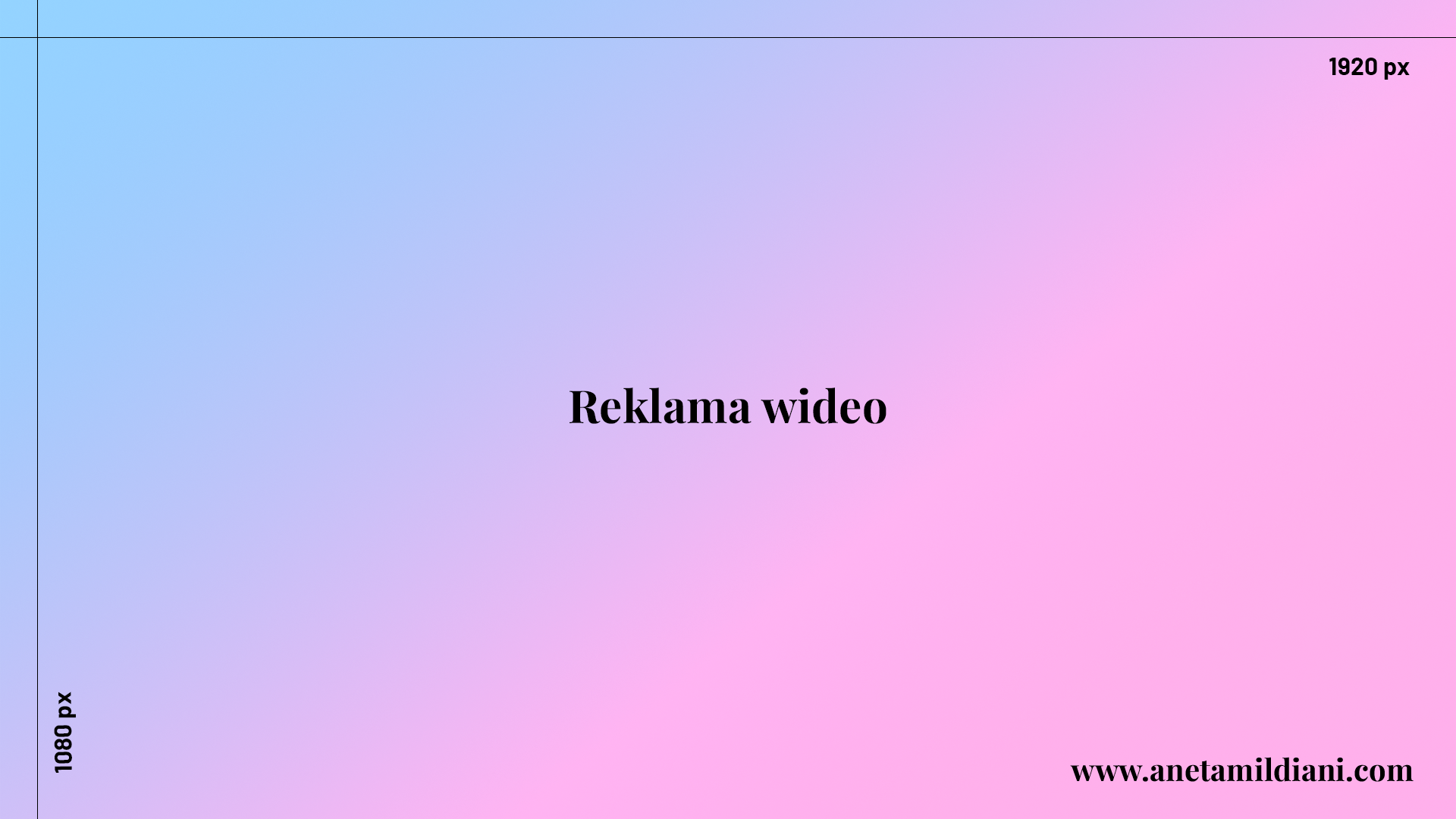
For carousel ads, you should use images that are 1080 x 1080 px. Facebook recommends using 600 x 600 px files, but they often become pixelated.

Another type of ad on FB is an ad aimed at page likes, which must be 1200 x 628 px in size. Facebook also suggests 1200 x 444 px, but this size usually brings worse results.
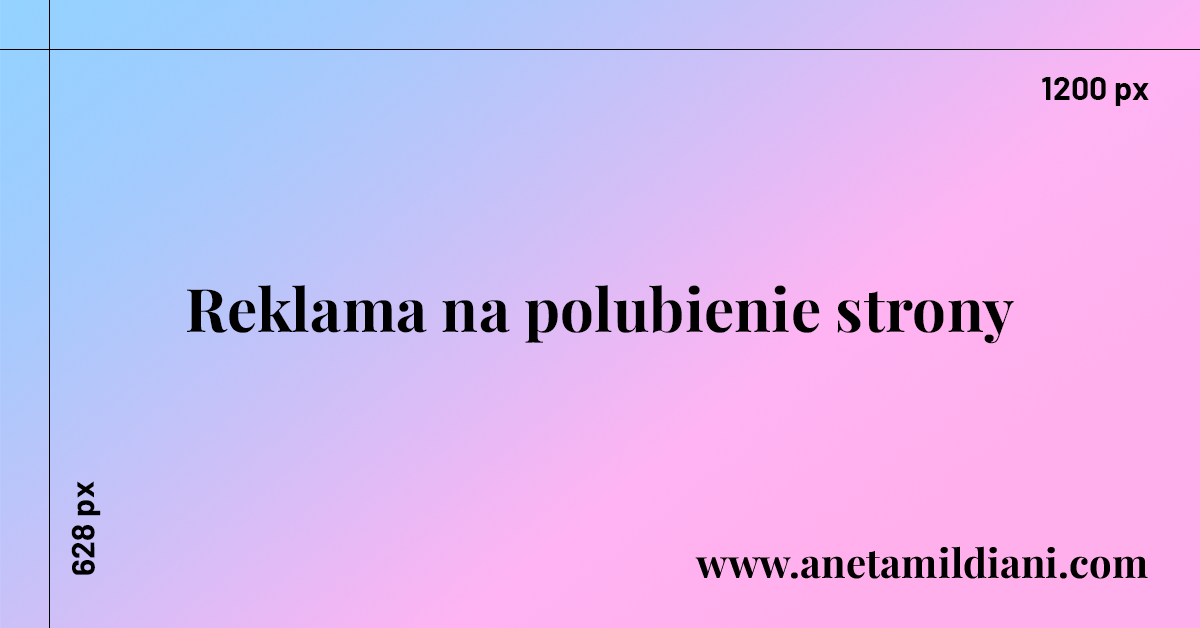
Lead Ads advertising is focused on acquiring contacts on Facebook. Facebook recommends preparing such a contact form also in the dimensions of 1200 x 628 px.

A Linkpost ad, i.e. one with a redirect link, should also be 1200 x 628 px in size.

Current Facebook Post Dimensions
Finally, I have to warn you – Facebook changes its recommended post dimensions from time to time. So come back here every now and then, because I’ll update this post as any changes occur. You can also bookmark this page so you can come back to it whenever you need to.
Below I’ve included a summary table, and below it you can download all the graphics together and use them as you wish when creating your posts! Stick to the guidelines so that your posts reach both the hearts of your followers and the heartless mechanism of the algorithm!
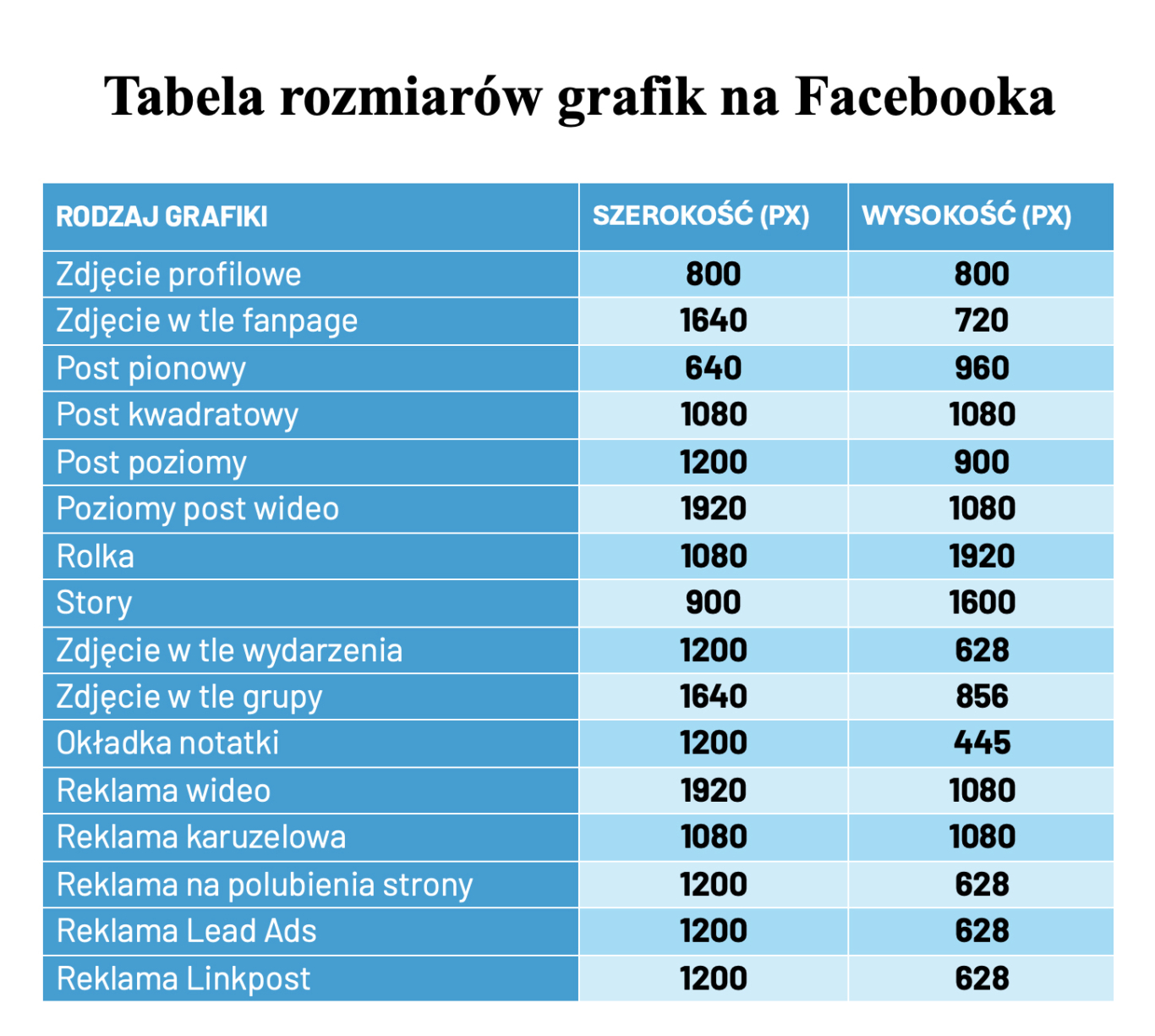
Click below to download all graphics in the correct dimensions to your computer!